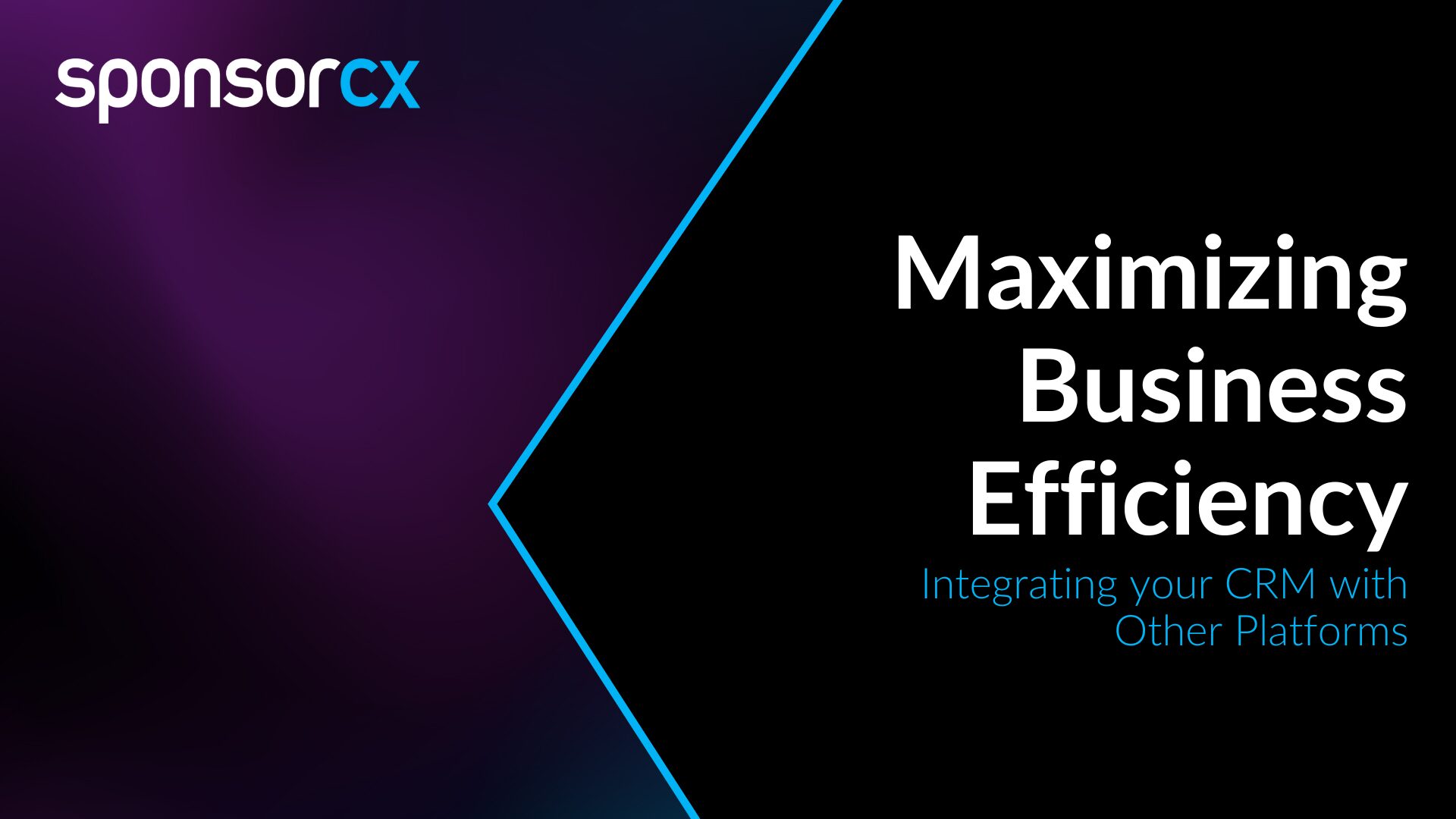Integrate Your CRM With Enterprise-Level Systems to Maximize Efficiency
Integrate your company CRM with enterprise-level software platforms like Dynamics 365, Salesforce, HubSpot, Digideck, Sage Intacct, QuickBooks, and Microsoft Outlook to enhance your business efficiency. Here’s how:
- CRM integration streamlines your sponsorship management process. It opens the pipeline for automatic data flow and real-time updates across platforms.
- You eliminate data silos when you connect your CRM with these tools.
- You enable access to the same up-to-date information for all your departments, from sales to finance.
- You reduce manual errors and free up valuable time by automating routine tasks and centralizing data.
It’s all possible with SponsorCX. Let’s discover how.
Dynamics 365 CRM Integration
Dynamics 365 is a comprehensive enterprise solution that combines Customer Relationship Management (CRM) and Enterprise Resource Planning (ERP) capabilities. Dynamics 365 helps businesses streamline processes, enhance customer interactions, and drive growth through intelligent insights and automation. Its core functions and features include:
- Sales automation
- Customer service management
- Field service
- Financial management
- Project operations
- Robust marketing automation
- Extensive customization options
When you integrate your CRM with Dynamics 365, you harness the power of a unified platform that brings together all aspects of sponsorship management. This holistic approach equips your team with the tools and information needed to build strong, lasting relationships with sponsors.
Benefits of CRM Integration With Dynamics 365
- Enhanced data flow and collaboration across your organization
- Improved customer insights and enhanced analysis of sponsorship data
- Enhanced productivity and interaction tracking
- Precision identification of potential sponsors
- Harness the power of AI with Copilot, an AI-powered tool
By leveraging Dynamics 365’s powerful analytics and reporting tools, you gain deeper insights into your sponsorship activities. You make more data-driven decisions and optimize your strategies.
Steps to Integrate Your CRM With Dynamics 365
- Check compatibility: Ensure your CRM system is compatible with Dynamics 365. Most major CRM platforms support integration.
- Configure API(s): Set up API access between your CRM and Dynamics 365. This enables seamless data transfer and real-time updates.
- Map data: Identify and map relevant data fields to ensure accurate synchronization. These include customer details, sponsorship history, and financial information.
- Test integration: Conduct thorough testing to verify that data syncs and all functions are working as expected.
- Train users: Train your team on how to use the integrated system to maximize its benefits.
Following these steps will help you achieve a smooth and efficient integration. A successful integration will improve and enhance your CRM’s functionality and sponsorship management efforts.
Outlook CRM Integration
Microsoft Outlook is a leading email and calendar platform that is crucial in managing business communication and scheduling. Integrate your CRM with email platforms like Outlook to maximize efficiency and maintain seamless interactions with sponsors and potential sponsors.
Outlook CRM integration allows your team to access all communications, schedules, and contacts directly from your CRM. You won’t miss opportunities, and all interactions will be logged accurately.
Benefits of CRM Integration With Outlook
- Streamlines communication by automatically capturing emails and syncing them with corresponding records and documents in your CRM
- Team members are provided a complete view of interactions with sponsors and prospects
- Users can easily access and share documents stored in the CRM system without ever leaving their email interface
- Collaboration improves, and the risk of miscommunication is reduced
- Outlook integration allows for easy scheduling and tracking of meetings and follow-ups directly within the CRM
- Time management and engagement with sponsors and potential sponsors is optimized\
Steps to Integrate Your CRM With Outlook
- Make sure your CRM supports Outlook integration. Verify that you have the necessary permissions.
- Download and install the relevant add-ins or plugins provided by your CRM vendor.
- Configure the integration settings within your CRM. Specify which data to sync, such as emails, calendar events, and contacts.
- Test the integration to ensure data flows correctly and all features are functioning as expected.
Enhance productivity, improve sponsor relationships, and boost team efficiency with Outlook CRM integration. It can be a powerful tool for driving success in your sponsorship management efforts.
Salesforce CRM Integration
Salesforce is a top-tier CRM platform designed to enhance customer relationship management and streamline business processes. Its key features include sales tracking and marketing automation.
Salesforce also offers robust customer service tools that enable support and engagement. Its analytics and reporting capabilities provide actionable insights, while customizable dashboards help monitor performance. With cloud-based accessibility and integration options, Salesforce ensures data is centralized and up-to-date.
Benefits of CRM Integration With Salesforce
- Unified data management: Salesforce integration centralizes all your sponsorship data. It provides a comprehensive view of your interactions and activities. Data silos are eliminated, and collaboration is improved across all the divisions of your team.
- Enhanced analytics and reporting: Salesforce’s powerful analytics tools allow you to generate detailed reports and gain insights into your sponsorship activities. This data-driven approach helps you identify trends, measure campaign performance, and make informed decisions.
- Automated workflows: Salesforce CRM integration automates follow-up emails, meeting reminders, and data entry. This automation increases efficiency and frees up your team to focus on building relationships with potential sponsors.
- Improved communication and decision-making: Salesforce’s integration with email platforms and other communication tools ensures all interactions are logged and easily accessed. Sponsor communication is transparent and consistent.
Steps to Integrate Your CRM With Salesforce
- Assess compatibility: Ensure that your existing CRM supports integration with Salesforce. Check for available APIs or integration tools provided by both platforms.
- Choose an integration method: Select an integration method that meets your needs. This could be a native integration offered by Salesforce, a third-party integration tool, or a custom API solution.
- Set up Salesforce connector: If using a native or third-party tool, install and configure the Salesforce connector within your CRM. Follow the provided instructions for installation and configuration.
- Map data fields: Define which data fields in your CRM should sync with Salesforce. Ensure that all relevant information is accurately transferred between systems.
- Test the integration: Before going live, conduct thorough testing to ensure data is syncing correctly. Check for any discrepancies and make necessary adjustments.
- Train your team: Ensure your team understands how to use the integrated system. Provide training sessions and documentation to help them get acquainted with the new workflows.
You leverage a powerful platform that effectively enhances your ability to manage sponsorships through Salesforce CRM integration. It provides access to comprehensive data, streamlined processes, and improved communication tools.
HubSpot CRM Integration
CRM integration with HubSpot is a powerful way to leverage your sponsorship management efforts. HubSpot is renowned for its ability to attract and engage potential sponsors through targeted marketing campaigns and streamlined sales processes.
HubSpot excels in inbound marketing by creating content that attracts potential sponsors to your brand. It uses blogs, social media, and SEO to attract prospects and convert them through compelling landing pages and calls to action. HubSpot provides a robust suite of tools to track leads, manage pipelines, and automate follow-ups for your sales team. Your deal closure rate will climb.
Data Flow Between CRM and HubSpot
For optimal integration, the following data should flow between your CRM and HubSpot:
- Contact information: Names, email addresses, phone numbers, and company details.
- Interaction history: Emails, calls, meetings, and notes.
- Lead status: Stages in the sponsorship pipeline, from prospecting to closed deals.
- Marketing activities: Engagement metrics such as email opens, clicks, and form submissions.
- Sales activities: Quotes, deals, and tasks assigned to sales reps.
Benefits of CRM Integration With HubSpot
- Centralized data: Integration ensures all your sponsorship data is in one place, providing a holistic view of your interactions and activities.
- Enhanced efficiency: Automated data syncing eliminates manual data entry, reduces errors, and saves time.
- Improved insights: The combined data from both platforms provides deeper insights into your sponsorship efforts, making data-driven decisions clearer.
- Streamlined communication: Integrated systems ensure consistent communication with sponsors, improving relationship management.
Steps to Integrate Your CRM With HubSpot
- Verify compatibility: Ensure your CRM is compatible with HubSpot and that both platforms support integration.
- Choose an integration method: Decide whether to use a native integration provided by HubSpot, a third-party integration tool, or a custom API solution.
- Install integration tool: If using a native or third-party tool, install it following the provided instructions. For custom integrations, set up the necessary APIs.
- Map data fields: Identify which data fields in your CRM should sync with HubSpot to ensure accurate data transfer.
- Configure sync settings: Set up the sync settings to define how often data should be updated and which data to prioritize.
- Test the integration: Conduct thorough testing to ensure data is syncing correctly between your CRM and HubSpot. Resolve any issues that arise.
- Train your team: Provide training on using the integrated system, highlighting new workflows and features.
You create a powerful tool for managing sponsorships and optimizing your marketing efforts by integrating your CRM with HubSpot.
Digideck CRM Integration
Digideck is a cutting-edge sales presentation platform that can revolutionize how properties engage with potential sponsors. It empowers users to create attention-grabbing interactive sales presentations. With its robust suite of features, Digideck empowers users to incorporate multimedia elements, dynamic data, and personalized content to craft dynamic presentations.
One of Digideck’s standout features is its integration capability with your CRM system. CRM integration allows properties to leverage real-time customer data to produce highly customized sales presentations. Each one is tailored to address a prospect’s unique needs and preferences. By pulling information directly from the CRM, Digideck ensures that presentations are always up-to-date, relevant, and aligned with the latest insights.
CRM integration streamlines the sales process and enables properties to quickly generate personalized decks that reflect the most current prospect data. This could include past interactions, sponsorship history, and specific interests. Integration enhances professionalism and increases the appeal of the presentations.
By addressing the specific goals and requirements of each potential partner, integration improves the likelihood of securing sponsorship deals. With Digideck’s CRM integration, your sales team can work smarter, not harder.
Benefits of Digideck CRM Integration
- Personalization: Tailor presentations to individual sponsor prospects using real-time data from your CRM. Highlight unique needs, preferences, and past interactions for a more engaging and persuasive pitch.
- Efficiency: Automate the inclusion of relevant data, saving your team valuable time and ensuring accuracy.
- Insight-Driven: Leverage data-driven insights to craft compelling narratives that resonate. Use analytics to track engagement and optimize your approach.
- Professionalism: Create polished, professional presentations that reflect the most current and relevant information that boost your credibility.
Steps to Integrate Your CRM With Digideck
- Assess compatibility: Ensure your CRM system is compatible. Digideck supports most major CRM platforms.
- Configure API(s): To enable data flow, set up API access between your CRM and Digideck. This might involve coordination with your IT team or Digideck support.
- Map data: Map the necessary data fields from your CRM to Digideck. Identify key information such as contact details, past interactions, and sponsorship history.
- Train the team: Provide training for your team to maximize the benefits of integration. Ensure each member understands how to use the CRM-integrated features within Digideck.
Sage Intacct CRM Integration
Sage Intacct is a leading financial management solution designed to meet the needs of teams and properties. It offers comprehensive financial management capabilities, including accounting features, financial reporting, and accounts payable and receivable processes. You can automate complex financial workflows, gain real-time visibility into your financial health, and ensure compliance with industry standards.
The platform’s scalability allows it to grow with your organization. By leveraging Sage Intacct’s powerful financial tools, you can make informed decisions, optimize financial performance, and drive greater.
Benefits of CRM Integration With Sage Intacct
- Enhance data accuracy by syncing financial and customer data in real time. You can make better-informed decisions with a unified view of your finances and sponsorship prospects. You’ll quickly identify lucrative opportunities.
- Automatic invoicing and payment tracking reduce manual errors and improve cash flow management.
- The connection between CRM and Sage Intacct also provides advanced financial reporting. It provides detailed insights into sponsorship revenue and expenses.
- Integrating CRM with Sage Intacct allows you to optimize financial operations, improve efficiency, and drive greater success.
Steps to Integrate Your CRM With Sage Intacct
- Verify compatibility: Confirm that your CRM system is compatible. Sage Intacct supports integration with many CRM platforms.
- Setup APIs: Configure API access between your CRM and Sage Intacct to enable seamless data flow. This step may require assistance from your IT team or support from Sage Intacct.
- Map data: Identify and map all necessary data fields.
- Test integration: Conduct thorough testing to ensure your data syncs correctly.
- Train users: Train your team on the new integrated system to maximize its benefits.
Follow these steps to achieve seamless integration, improve data accuracy, and increase operational efficiency in your sponsorship management efforts.
QuickBooks CRM Integration
QuickBooks offers comprehensive financial management tools that streamline your accounting processes. The easy-to-navigate interface lets users easily track income and expenses, manage invoices, and monitor cash flow. The software provides robust reporting features that help you analyze financial data and make informed decisions.
Integration with banking systems enables automatic transaction updates. Its payroll management function ensures timely and accurate employee payments. QuickBooks also supports tax preparation and compliance, simplifying end-of-year financial tasks.
Benefits of CRM Integration With QuickBooks Online
- Data syncing: Integrations ensure accurate and up-to-date customer information across both platforms.
- Streamlined invoicing: Automatically generate invoices from CRM records. Reduce manual entry and minimize errors.
- Payment tracking: Easily track sponsorship payments and expenses for a clear financial overview.
- Improved financial reporting: Gain insights into sponsor contributions and ROI with enhanced reporting capabilities.
- Enhanced data visibility: Maintain stronger sponsor relationships with timely communication and payment follow-ups.
- Optimized workflow: Increase productivity by combining CRM capabilities with QuickBooks’ financial management tools.
Steps to Integrate Your CRM With QuickBooks
- Assess compatibility: Verify that your CRM system is compatible with QuickBooks. Most modern CRM platforms support integration with QuickBooks.
- Choose an integration method: Decide whether to use a third-party integration tool, a built-in feature of your CRM or QuickBooks, or custom API development for the integration.
- Connect your accounts: Log in to both your CRM and QuickBooks accounts. Use the integration tool or feature to link the two systems. Follow the provided instructions.
- Map data fields: Identify and map the necessary data fields, such as customer information, invoices, and payment details, to ensure accurate data transfer between the systems.
- Set up sync preferences: Configure the synchronization settings to determine how often data should be updated and which records need to be synced.
- Test the integration: Conduct thorough testing to ensure the integration works correctly. Verify that data is being transferred accurately and that there are no errors.
- Train your team: Make sure that all authorized users are trained on the integrated systems.
The Bottom Line
CRM integration with platforms like Dynamics 365, Microsoft Outlook, Salesforce, HubSpot, Digideck, Sage Intacct, and QuickBooks Online offers significant benefits. Enjoy seamless data synchronization, improved accuracy, and real-time insights across all platforms.
Streamline communication and workflow processes that enhance team collaboration and efficiency. Leverage comprehensive financial and customer data for informed decision-making and personalized sponsor engagements. Boost your sponsorship management capabilities, increase operational efficiency, and drive successful partnerships with these powerful integrations.
Ready to harness the full potential of your CRM through integration? Contact SponsorCX to book a demo today for expert guidance on setting up and optimizing your CRM integrations, or visit our website to learn more about our CRM solutions.